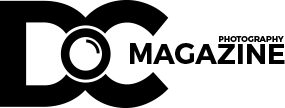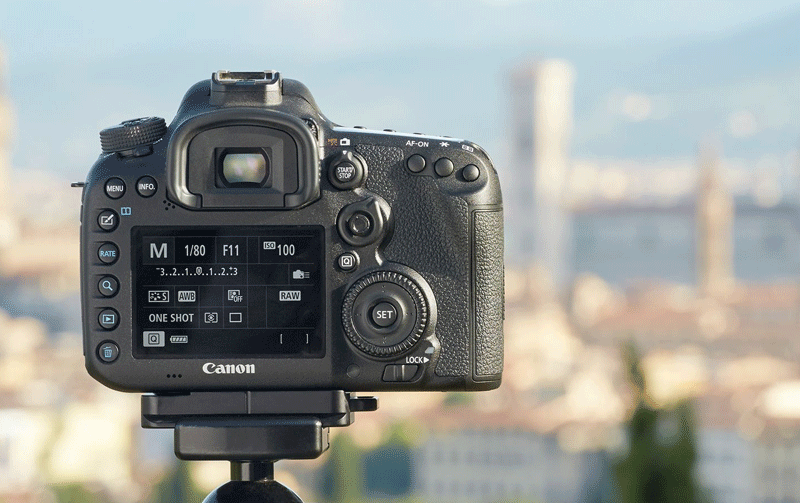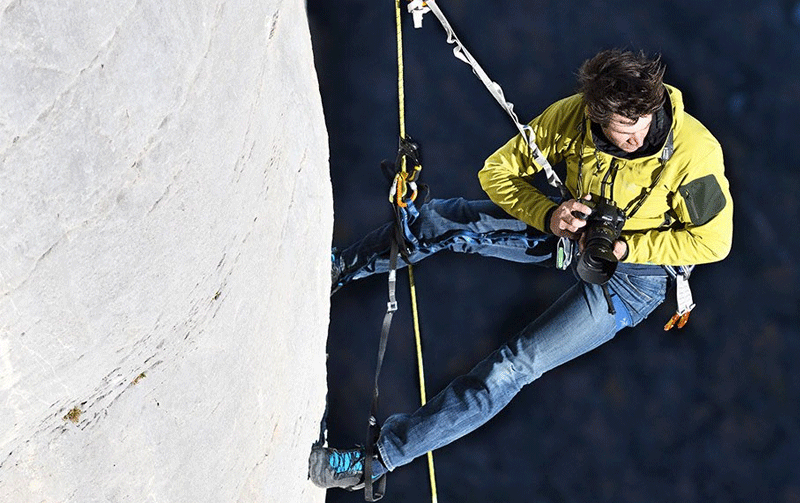Travelling to your vacation destination by air can be a challenge especially when you are seeking to get on board with your camera. Although the security deployed at the airport is vital, it definitely makes it harder for travellers to carry some items into the plane. If you’re planning to fly with a camera, then you need to buckle up for the effort you must put into going through security. Most importantly, you must consider how to pack the other equipment that accompanies your camera.
One of the things that make it difficult to carry a camera on the plane is the fact that airports frequently change the requirements. For instance, the size of bag that can be allowed on the plane or type of equipment can be revised over and over again. To avoid any misunderstanding at the airport, make sure you check the current guidelines on the website of the airline that you’ll be using. Browse through the TSA website carry on regulations as well just to be on the safe side.
Here are some more tips that can help you.
Use a plain box
Carrying your camera in its original box is likely to attract a thief seeing as airports are usually a bit crowded. To avoid such a situation, you should wrap the camera in a brown paper or put it in another box. This will help to put the attention away from your camera. You can then be sure that the camera will remain safe.
Have a tightly packed bag
Once you decide where to put your camera, make sure it is tight. You do not want to be running around the airport while your lens is crashing into another. The best option is using a bag that has compartments with a padded lining in between. Make sure you pack the camera, flash and lens in separate areas to prevent any friction between them. You can also use the padding that came with the camera every time you travel.
Detach the lens
Always remember to detach the lens from the camera when you are packing it. If for some reason the camera is misplaced and puts pressure on the lens, it can easily damage the lens. Make sure you pack them separately and use the caps that protect the lens when packing them. You should have some that came with the original box.
Use a small bag
You should pack your camera in a bag that is small enough to go onto the plane. The last thing you need is to check in your camera into the luggage section or have to pay for having an extra bag. TSA advises that all electronics and batteries should not go into the checked luggage but should instead fit in your carry on bag. Therefore, as you plan your trip, make sure your camera bag is small enough to fit in the carry on bag.
Carry extra equipment
It’s advisable to carry an extra battery when you’re going through the security checks. Sometimes the security personnel may ask you to switch the camera on just to make sure it is real. To avoid any confusion or confrontation at the checks, make sure you carry the battery with you.
Carry all the cameras in one bag
As we speak, the TSA does not have regulations that require your DSLR and still camera to be separated when screening is undertaken. The only specification outlined is on the large electronics that the security personnel must remove from your bag and X-ray them. However, if the camera is a small digital camera, you can put it in the carry on bag which usually goes through the electronic screening. If security asks to screen even the small camera separately, do not be alarmed. However, make sure you go through the TSA website before you travel to see if any amendments have been made.
Keep the batteries safe
When carrying multiple batteries, avoid putting them together or having them loose in the bag. If the batteries accidentally come into contact and the terminals rub against each other, they are likely to short circuit, hence start a fire. The same could happen if the terminals rub against any metal like your keys. To avoid this tragedy from happening, make sure you store all batteries separately when you board the plane. At the same time, ensure the storage space is not squeezed and that nothing will crash the batteries. Most batteries are made of lithium and Li-ion which are dangerous chemicals and can be harmful is they leak outside the battery.
Keep it off
It is advisable to keep your DSLR camera off when on the plane or not in use. You can use a duct tape to keep the off knob from moving and switching the camera on. This prevents your camera from being on and using up your batteries if you had left them in.
The X-Ray is safe
Do not be hesitant to pass your camera through the X-Ray because it is safe. It will not harm your memory card or erase any data that was earlier stored.
Keep the camera close to you at all times
The worst case scenario is for you to get to your vacation destination and realize that you have lost your camera. If this happens to you, you can call the airport to help you find it. However, if you are sure you lost it at the TSA checkpoint, then you can call the TSA directly and they will look for it in the lost and found section. You can get this number on the TSA website under the lost and found tab.
Use a case with extra padding
If the camera is too big to get inside the carry on bag, or you just want to check it into the luggage, make sure your suitcase has extra padding. It should also have a lock that can be opened by the TSA officers without damaging your bag or tearing it. You can check the TSA website for the approved locks recommended by the TSA. TSA will always lock the bag after they are done with an inspection. The best suitcase would be one with a hard impenetrable side but has extra padding inside it to cushion your camera equipment. It’s best to look at different camera equipment reviews to make an educated decision.
Get insurance for your camera
If you have expensive equipment and you usually travel with it, you should get them insured. This way, if the camera or equipment get lost, stolen or breaks while flying, you will have them protected. Although the premium payable to your insurance company is quite expensive, it will be relaxing to know that in case of anything, your investment is safe.
Adhering to these do’s and don’ts will make your travel easy and reduce your anxiety as you go through the security checks. Remember to keep your camera on you at all times. You never know when an amazing opportunity to take a spectacular shot from the plane.
It is very common for people to lose their cameras and other valuables in the airport. The rush and anxiety that comes when people are getting on the flight highly contributes to this. To avoid being another statistic, keep your camera close to your bag at all times. Make sure it is at a place you can always see it as you get on the plane or navigate the different checkpoints.