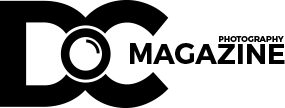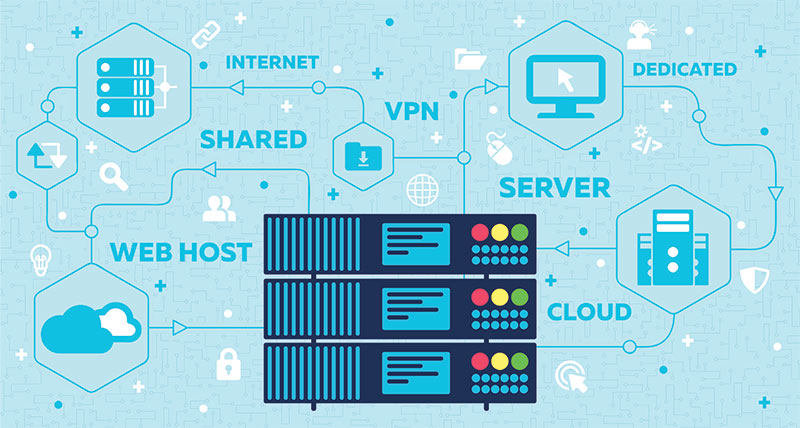So, you’ve just launched your brand new business via a WordPress site. You’re confident in your product or service, now you just need to reach your target audience. How does that work exactly? By boosting your SEO.
You’d be forgiven for thinking that ranking in Google is purely down to the quality of your business and reputation. In fact, it’s more to do with the structure of your site and the level of fresh content available for users to soak up.
Boosting SEO will help you rise up the rankings in Google which, in turn, will make your site appear more relevant and trustworthy. If your site is difficult to navigate and uninspiring, then your chances of ranking are low.
In this guide, we’ll explore more about what SEO can do for your business and why it’s an important foundation for your WordPress site. Here are the steps:
- Picking a hosting provider
- Deciding on the best plugins
- Optimising your blog
- Change the permalink structure
- Internally linking in posts
- Create a sitemap of content
- Optimising the images
- Using Google Search Console
See below all the ways you can boost your SEO on your WordPress website:
Pick A Great Host
One of the most crucial steps in creating a successful site is picking a good wordpress host.
Give yourself a head start by picking a reputable host that specialises in speed. This is because Google takes into account the speed of your site when determining rankings.
Finding a reliable host is easy. Simply visit a community like ‘WebHostingTalk’ and browse reviews by other users. You’ll find out soon enough which hosts are worth your money.
Choosing an SEO plugin
Plugins are small pieces of software that can be installed on your WordPress site. They’re incredibly helpful, as they add new functions and features to your site which can improve the way you use it.
There are several plugins that can help with SEO. Plugins such as Yoast, WordPress SEO and SEOquake are among the most used. They help by analysing the content in your posts, suggesting improvements.
Start With Your Blog
A blog can attract lots of attention from new customers when they search online.
When you first set up your blog, click the ‘discourage search engines from indexing this site’ feature until you’re finished.
Thanks to the improvements with app developers work, more and more users are browsing on their mobile rather than desktop. So your blog needs to be mobile-friendly with a clear structure.
When you’re writing your blog posts, always ensure you have the correct heading structures, Heading 1, Paragraph etc.
Once you’re finished, unclick the search engine indexing option so Google can now find your blog.
Change Your Permalink
Permalinks are the permanent URLs that point to your site’s posts and other content. You’ll see many automatic permalink options on your WordPress site.
They’re easy to change if you wanted to include a specific keyword in the edit bar at the top.
Alternatively, you can create a custom permalink going to the backend of your site by visiting: Settings>Permalink.
Link Within The Content
As previously explained, content is still very much an important aspect of SEO.
Linking internally between pages on your site can help Google and other search engines see which information is connected to similar content.
These links should fall in the next naturally, with the reader in mind first and foremost.
Create A Sitemap
It sounds complicated, but a sitemap is essentially a contents page of all the content on your website. It makes your site easier to navigate.
This also makes it more attractive to search engines as information is clearly laid out. Meaning it can easily crawl the pages on your site to see how they relate to one another.
Your Yoast SEO plugin can generate a sitemap for you.
Optimise Images
Images are not only great for breaking up long blocks of text, they also allow you to further optimise your site.
However, they can sometimes contribute to your site running slow. There’s a WordPress plugin called ‘WP Smush’ that will compress your images to make them website ready.
To help boost SEO, always fill in the ‘alt text’ with a detailed description of what the image is. You can even include a keyword in here.
Add New Content To Google Search Console
Search Console is a tool powered by Google. It allows users to upload their pages and prompt Google to crawl new content.
Simply head to the Search Console page and add your site’s URL. It can also give you an insight into how your site is viewed, including how each page appears in the search results. You’ll also be able to gauge mobile usability.
Boost Traffic to Your Site With These Simple SEO Tips
You may think your WordPress website is ready to go once it’s been beautifully designed, but what’s the point in a great site if nobody sees it?
Correctly optimising your website and doing your technical due diligence is the best way to keep user interaction high and bounce rates low. At the end of the day, the aim is to make sure users engage with your site as much as possible.
Following these simple yet effective ways to boost your WordPress site’s SEO can help your website stay fresh and relevant.